To begin, ensure you have checked the packaging contents, which include the product, charger, and user manual. Fold the SE3 by pulling the handle, then unfold it to the riding position. Press the power button to activate the self-balancing function. Use the app to customize settings like speed and lighting.

The SE3 uses sensors to maintain balance automatically. Adjust your posture slightly forward for faster movement or backward for slower speeds. The app allows you to monitor battery life and track routes. For safety, always use the front handle when moving at higher speeds.
Optimize battery usage by avoiding steep slopes. Use the app’s GPS to plan routes and avoid obstacles. Regularly clean the wheels to ensure smooth movement. For long trips, distribute weight evenly to maintain stability. Check the maintenance guide for periodic inspections.
Always wear a helmet and avoid crowded areas. The SE3 has a braking system, but practice emergency stops in open spaces. Keep the app updated for the latest safety features. Store the charger in a cool place to prevent overheating.